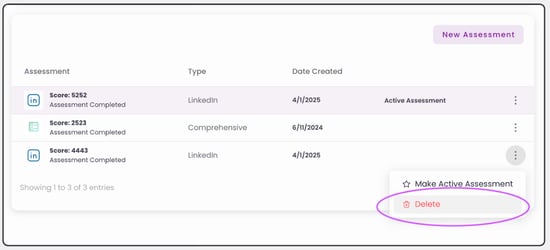Uploading LinkedIn Profiles

Use this guide to learn how upload a candidate’s LinkedIn profile to your Wethos account and get an early read on their potential Wethos Style. This is especially helpful during the initial evaluation phase. Before screening begins or the candidate has completed the full Wethos assessment on their own account.

Helpful Tip:
There is not a limit to how many times you can retake the assessment or add new assessments in. This is why we offer LinkedIn uploads as a quick entry point while doing your recruitment search.

Go to your profile icon and click My Assessment

Click New Assessment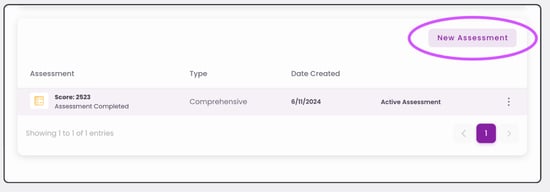

Choose LinkedIn Assessment


Open your LinkedIn account and copy the users' URL you wish to upload

Paste into the WethosAI search bar

With their results, click Continue to learn more, or Skip to go directly to interact with WethosXO
Now they've been added to your portal *Your most recent assessment added will be listed as the Active Assessment

Choose to keep this assessment as active and interact with WethosXO to learn about their working style.

Make your results active and ask WethosXO about the uploaded Wethos Style.

To make a different assessment active, go to your profile, click My Assessment, and select Make Active Assessment.


Delete assessments as desired