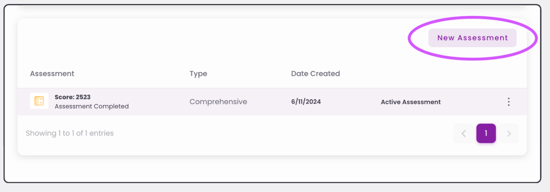1. Click your profile icon and select My Assessments
2. Click New Assessment
3. Choose your path to awareness
- LinkedIn Assessment - Not ready to take an assessment but have a LinkedIn profile? We'll analyze what we see instantly.
- Rapid Assessment - Short on time but want solid insights? This one's for you.
- Comprehensive Assessment - Want the proven method? Choose our gold standard for the most accurate results.

4. Make your desired assessment Active

5. Delete assessments, if desired